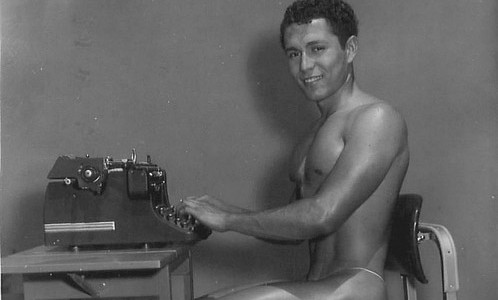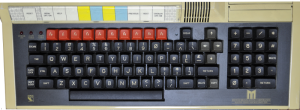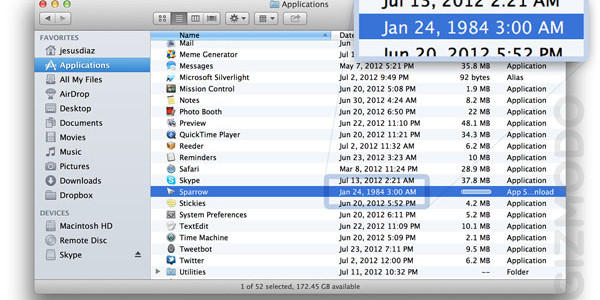I recently watched Lucy, the sci-fi film starring Scarlett Johansson and [spoilers] through a long chain of extraordinary events she ends up turning into a USB Pen Drive. No, really.
The film was enjoyable, full of nonsense CGI and an adorably unfathomable scene where Ms Johansson’s character, the eponymous Lucy, phones her mother while having surgery performed on her torso, shortly after shooting a man with inoperable tumour in his brain. Apparently, the internet gave the film a thumbs down, but I liked it. Any way, it got me thinking, how can she fit on a pen drive?

Pen Drive
Pen drives, you see, are formatted with a file system, just like any other data storage device. They most likely are found with the file storage format of FAT or FAT32, a rather simple data storage format that has physical limits. This tied in neatly with a recent requirement that I wanted to move a Virtual Machine Image from my office (Mac) to home (Windows 7). Turns out a bottleneck is Windows and FAT32.
According to wikipedia, FAT32 allows for a maximum capacity of any partition (e.g. a portion of the device’s capacity) to max out at 16 TB. Sounds a lot, but she turned into the pen drive hoping to disseminate to Morgan Freeman and his team the entire knowledge of human life and essentially the entire knowledge of reality. I’d doubt any file compression methodology could crush down that knowledge on a pen drive of capacity 16 TB. Plus it’d be relatively slow and possibly run into issues of data integrity. My personal pen drive problem led me to abandon FAT32 and use exFAT, but more on that later.
You see the limitation here isn’t necessarily on the pen drive itself, but the computer into which you stick it – the Operating System on the host computer would need to be able to understand the drive formatting so choosing the disk format is critical. Another solution might be to have a rather large number of partitions of 16 TB, but that would mean the Operating System would need to be something other than Windows – as far as I recall, Windows can only see one partition on any given thumb drive, which is rather annoying. Furthermore, my pen drive problem ran into the issue that FAT32 can’t store single files with a size exceeding approximately 4GB. So Lucy would need to separate up her data into chunks or look into another format.

data
I ended up with a solution of exFAT, with limits recommended at 512 TB for the partition and a maximum files size of 127 PB – confusingly you can have a larger file than the capacity of a partition. So this is better. However, as I discovered, exFAT isn’t a walk in the park to get a disk to be formatted as if you’re not on Windows (it’s a licensed technology) and if you use something like Mac OSX’s disk manager tool to format it, Windows won’t play nicely straight away. But accepting that Lucy came with appropriate licensing, could she fit on this format? Well, it’s estimated by someone somewhere (I googled) that a human brain is equivalent to 2.5 PB. But in the role of the film, Lucy used ten times the average human’s capacity in the pen drive evolved form, so exFAT is problematic here.
So we’re left with two alternatives, which both will fit (depending on the actual files required to interface with Lucy) the knowledge on. HFS+ which is used on the Mac OSX operating system and ext4 which is available on Linux. ext4 is limiting as most other operating systems won’t work with it and single files are limited to rather small in comparison sizes. So Lucy would have avoided this.
HFS+ is a proprietary system and would need to be licensed beforehand, but essentially, we can surmise that Lucy chose it as her file system for two reasons: one, it’s more widely supported. Two: the lab in which she was in when she morphed into a pen drive apparently made of actual space with a USB A male connector jammed in one end, was adorned with many Apple computers.